At the start of my interview with Kathryn J. Biacindo at Fresno State and two of her graduate students, I had a weird thought: “My hair looks unprofessional.”
What made this thought surprising was that no one was really seeing my hair. We were meeting in a virtual environment Biacindo uses for teaching and my worry was about the appearance of my avatar because while designing it I had chosen to mimic my pandemic-lengthened beard and hair.
My self-conscious misgivings -- which quickly subsided -- showed me just how immersive a virtual environment can be. It is one of many tools Biacindo uses to create what she calls “total accessibility” in her class.
Biacindo employs this virtual environment and other technologies, plus pedagogical strategies, in all her classes to create as many avenues as possible for students to digest material, participate in class, and complete assignments. All this adds up to increased opportunities for success for students from all backgrounds.
Biacindo’s data shows that students working in a virtual learning environment with inclusive content:
- Had higher completion rates and assessment scores versus non-inclusive VLEs
- Self-reported they were less stressed and more motivated to complete their work compared to the non-inclusive course
- Learned more easily, as measured by time to complete and scores on finished assignments
- Scored higher and completed more extra credit when introduced to alt-text options
“The biggest takeaway is they perform better, spending probably 50 percent less time in the course,” Biancindo says.
Here are some of the tools and strategies she uses to accomplish that.
Flexible Schedule and Self-Pacing
Biacindo’s Advanced Seminar in Educational Psychology is all online, with six synchronous sessions and many asynchronous requirements. The students vote on the schedule for these synchronous sessions. “The students choose the schedule that best fits their needs, I do not determine the schedule,” Biacindo says.
Students also have wide latitude as to when they file assignments, which allows them to complete the course at their own pace. Traditionalists might worry that without regular due dates, students will fall hopelessly behind, but Biacindo says this isn’t the case, even for students who have a tendency to binge course material. “I have the research that proves that they do better, even my bingers,” she says. “Students are more likely to get the work done when they have the flexibility than when it's a deadline they missed -- then they just give up.”
Librado Barocio, a student in the class, agrees. Baracio is getting his Master’s in Curriculum & Instruction and is also Fresno State football’s Director of On Campus Recruiting, which makes scheduling his studies difficult. “It's hard to find time, being a coach. We have early mornings, late nights,” he says. “One thing that I loved about this class is how it worked with our practice and game schedules.”
Multiple Mediums to Consume and Present Course Material
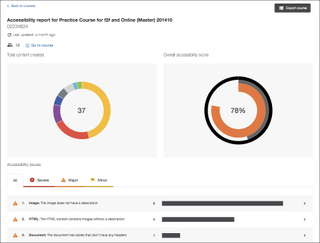
Because some students prefer to listen to material rather than read it, Biacindo teaches students to use the speech-to-text feature in Microsoft’s Immersive Reader, which is built in to most Microsoft Office programs. They can also use the speech-to-text feature in Blackboard Ally -- a tool that is part of the LMS used for the course. Ally can also convert PDF texts into more accessible formats that are easier to read on phones, plus there is a translation function, which Biacindo says is key for inclusivity as many students who speak English as a second language may still prefer to learn in their native language. “At Fresno State, California, we are a Hispanic-serving institution, so many of my students, probably up to three-quarters of my class, are native Spanish speakers, and when they can have an assignment translated into Spanish for them, they will do that,” Biacindo says.
Barocio regularly uses the text-to-speech option. “Sometimes I might not have that time to open up a book and read but if I'm doing something in the office or late at night, you know I can have that Immersive Reader play and just listen to it,” he says. “It is definitely helpful with my schedule to kind of get classwork done, stay ahead, and make sure that I'm able to complete my assignments.”
Virtual Environment
One of the most important aspects of Biacindo’s course is Virbela, the immersive virtual environment she uses. Reminiscent of online RPGs, logging in takes you to a shared campus with students from other universities. I meet Biacindo and her students in her private conference room and classroom suite that is passcode protected.
Exploring this suite and the larger campus feels like playing a video game, in a good way. Within this environment, students can share aspects of their personality through how they design their avatar and what they wear, but don’t need to worry about their actual appearance.
The experience is surprisingly immersive and comes without some of the downsides of other online meeting options. For instance, those using avatars in virtual environments do not seem to experience Zoom fatigue. One reason for this is there are no cameras so there’s less worry about physical appearance. However, Luke Jackson, a student in the class studying for his Master’s in Curriculum & Instruction, thinks it goes further than that. Jackson is special assistant coach for the Fresno State men's basketball program and is a veteran of many video meetings. “In Zoom you feel kind of trapped,” he says. “Here you’re in a classroom, your avatar can get up and take time to dance when it's a five-minute break.”
You can also take time to navigate the virtual world. After one recent synchronous session in Biacindo’s class, Jackson explored the campus and found a jetski that he then used to ride around a nearby lake. He notes that while he may still be sitting in front of a screen as he would be on Zoom it feels different. “You have freedom of movement even if it is just an avatar, it kind of loosens up some of that stress and tension of sitting there being in a box,” he says.


